How to Use AI to Manage Your Invoices and Track Payments Automatically
Transform invoice management from a dreaded chore into a nearly hands-free process with AI automation. Save time, reduce errors, and improve cash flow.
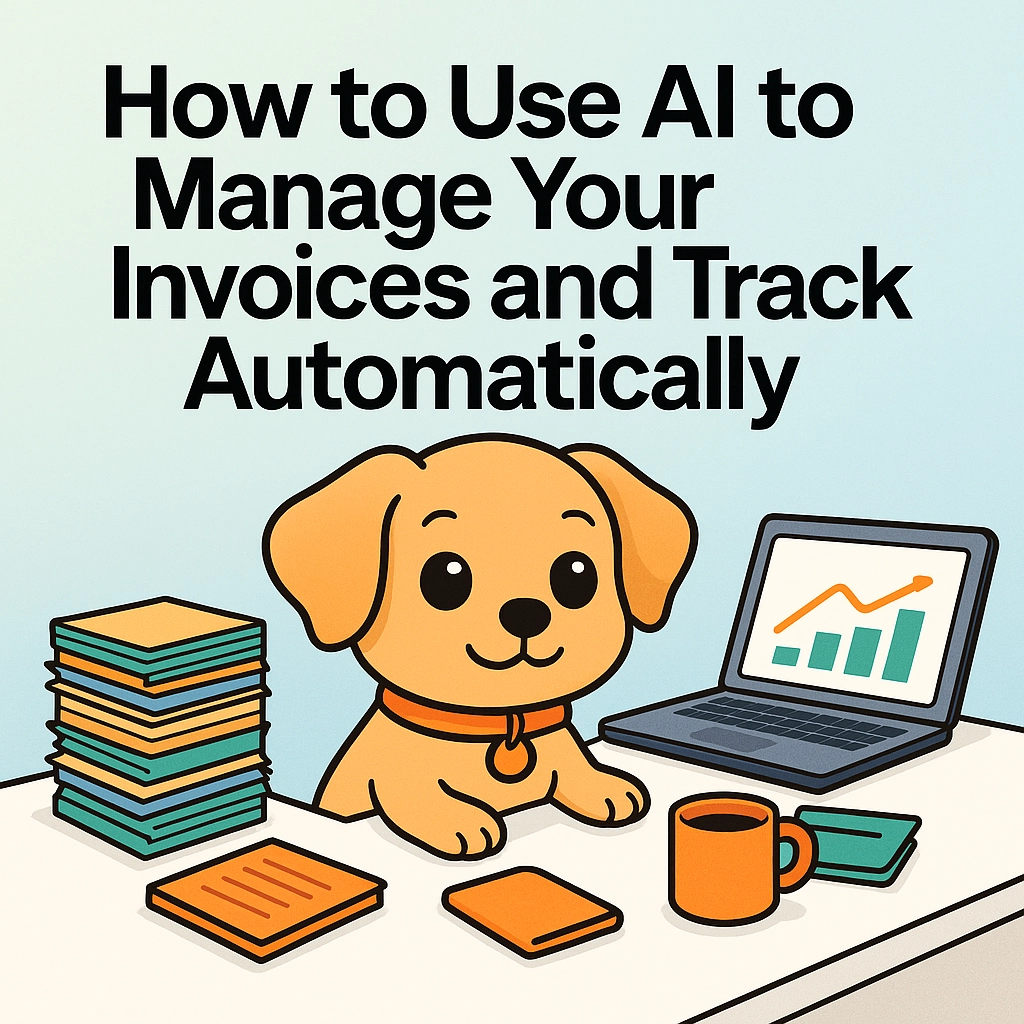
 🐾
🐾How to Use AI to Manage Your Invoices and Track Payments Automatically
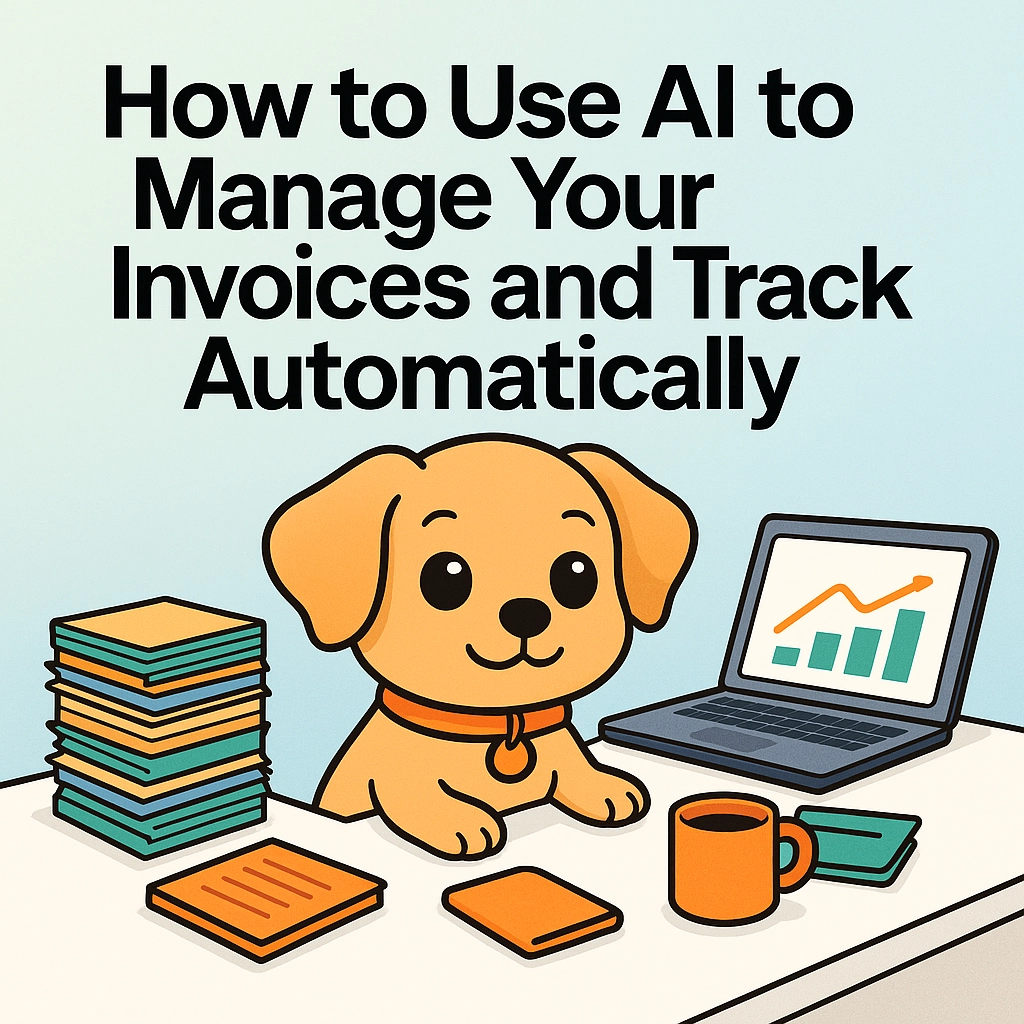
Let's face it – manually tracking invoices and payments is about as fun as watching paint dry. If you're a small business owner still wading through spreadsheets and payment reminders, you're not just wasting time – you're leaving money on the table.
In 2025, AI has transformed invoice management from a dreaded chore into a nearly hands-free process. Here's how you can join the revolution and let smart automation handle your invoicing headaches.
The Real Cost of Manual Invoice Management
Before diving into solutions, let's talk about what manual invoice processing is actually costing you:
- Time theft: The average small business spends 15+ hours weekly on invoice-related tasks
- Error expenses: Manual data entry errors cost businesses 1-3% of total invoice value annually
- Late payment penalties: Missing payment deadlines costs U.S. businesses over $3 billion yearly
- Cash flow uncertainty: Without real-time payment tracking, financial forecasting becomes guesswork
The good news? AI tools can eliminate up to 80% of this workload while improving accuracy to nearly 99%.
How AI Invoice Management Actually Works
Modern AI doesn't just scan your invoices – it understands them. Here's what happens behind the scenes:
- Intelligent capture: AI reads invoices from any source (email, scanned documents, vendor portals)
- Automatic data extraction: Key information like dates, amounts, and vendor details get pulled without manual input
- Smart validation: Cross-checking against purchase orders and previous transactions to flag discrepancies
- Automated approval routing: Invoices get sent to the right approver based on your business rules
- Payment scheduling: Payments are queued based on due dates and cash flow optimization
- Real-time tracking: Dashboard views of payment status, aging reports, and forecasts

Getting Started: Your Step-by-Step Implementation Guide
Ready to transform your invoice management? Here's how to make it happen:
Step 1: Audit Your Current Process
Before choosing tools, map out your existing invoice workflow:
- How many invoices do you process monthly?
- Which steps cause the most delays or errors?
- What payment methods do you currently use?
- Which team members are involved in approvals?
This baseline will help you identify where AI can make the biggest impact.
Step 2: Choose the Right AI Solution
In 2025, we have several types of AI invoice tools:
For solopreneurs and micro-businesses:
- Cloud-based apps like Zoho Invoice AI or Wave Payments
- Features: Basic extraction, payment scheduling, reminder automation
- Cost: $15-30/month
- Best for: Businesses processing under 100 invoices monthly
For small to medium businesses:
- Comprehensive platforms like Tipalti or Bill.com with AI modules
- Features: Multi-entity support, approval workflows, vendor management
- Cost: $50-200/month
- Best for: Companies with approval chains and 100-500 monthly invoices
For established businesses:
- Enterprise solutions like Kuno or dedicated AP automation
- Features: Custom workflows, ERP integration, predictive analytics
- Cost: Custom pricing
- Best for: Businesses with complex approval processes or high invoice volumes
Step 3: Set Up Your Digital Invoice Hub
For successful implementation:
- Create a digital inbox: Configure email forwarding so invoices arrive in one place
- Train your AI: Most systems need 2-4 weeks to learn your invoice patterns
- Establish approval workflows: Map who needs to approve what and at which thresholds
- Connect your banking: Securely link payment accounts for automated settlement
- Set up vendor notifications: Ensure vendors know about your new system

Step 4: Automate Payment Tracking & Reporting
With your system in place, set up tracking dashboards to:
- Monitor payment status: See pending, processing, and completed payments at a glance
- Track aging receivables: AI can flag overdue accounts and suggest follow-up actions
- Generate cash flow forecasts: Predict upcoming expenses based on invoice patterns
- Reconcile automatically: Match payments with bank transactions without manual work
5 Game-Changing Benefits You'll Experience
Businesses implementing AI invoice management in 2025 are seeing remarkable results:
- 80% time savings: Tasks that took days now happen automatically
- 93% fewer errors: AI data extraction is vastly more accurate than manual entry
- 30% faster payments: Automated reminders and frictionless processes speed up collection
- 100% audit readiness: Digital paper trails for every transaction
- Improved vendor relationships: Consistent, timely payments strengthen your supply chain
Overcoming Common Implementation Challenges
While the benefits are clear, you might encounter these hurdles:
Challenge: Irregular invoice formats Solution: Modern AI adapts to various formats after processing just 5-10 examples from each vendor.
Challenge: Team resistance Solution: Start with a pilot program showing clear wins before full rollout. Let your team see how much tedious work disappears.
Challenge: Integration issues Solution: Choose solutions with pre-built connectors to your accounting software. Most 2025 tools connect with QuickBooks, Xero, and other popular platforms.
Challenge: Security concerns Solution: Look for SOC 2 compliance and bank-level encryption. Many AI invoice tools now offer better security than manual processes.

Advanced Techniques for Power Users
Once you've mastered the basics, level up with these pro strategies:
- Dynamic discount capture: Configure AI to identify and claim early payment discounts automatically
- Anomaly detection: Train your system to flag unusual charges or spending patterns
- Vendor performance tracking: Use payment data to evaluate supplier reliability
- Cash flow optimization: Schedule payments strategically based on revenue forecasts
- Multi-currency management: Automate conversion and accounting for international vendors
Conclusion: The Future Is Already Here
AI invoice management isn't just for large corporations anymore. Small businesses seeing the biggest impacts are those processing 50+ invoices monthly with limited accounting staff.
By implementing these systems now, you're not just saving time and reducing errors – you're positioning your business to scale efficiently. When you can process twice the invoices without adding headcount, your growth potential multiplies.
Ready to transform your invoice management? Start with a free trial of one of the platforms mentioned above, or check out Tailforce AI for personalized recommendations on the best solution for your specific business needs.
Your future self (and your accountant) will thank you when tax season arrives!
Need more help streamlining your business operations? Our AI assistants can handle everything from client follow-ups to content marketing. Explore our full range of solutions today.
 🐾
🐾